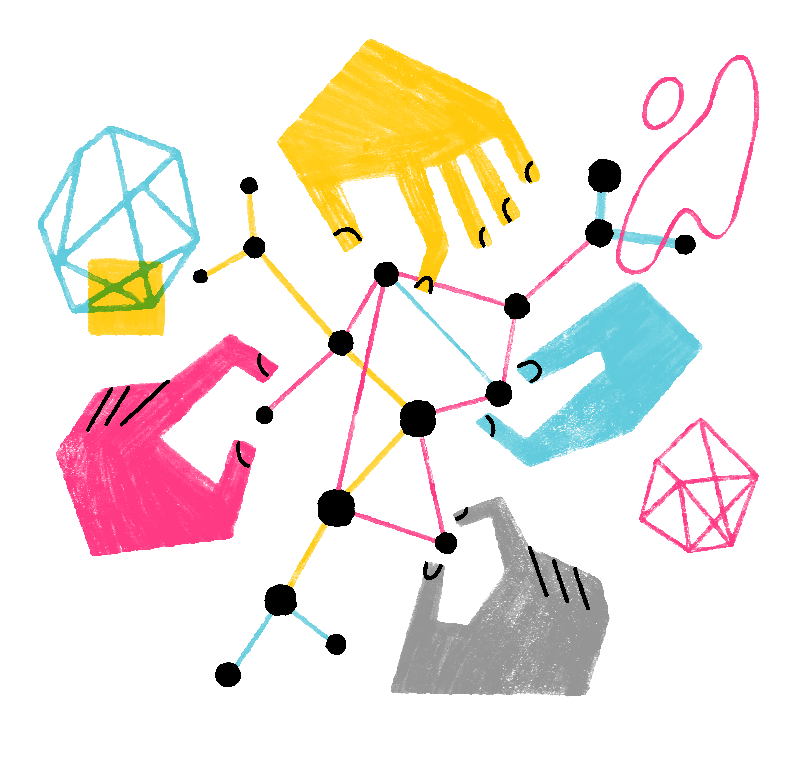Passwords and sign in
Two-factor authentication
Use two-factor authentication to add an extra layer of security when signing in.
Secure your Mozilla account with Two-Step Authentication
Secure your Mozilla account with Two-Step Authentication. Learn more here.
Set up two-factor authentication on your Mozilla account
Enable two-step authentication to protect your Mozilla account from unauthorized access. Learn how.
What if I'm locked out of Two-Step Authentication?
Disable two-step authentication or use a backup authentication code to regain access to your account if you've been locked out of two-step authentication login.
Review your Mozilla account activity and protect your data
Learn how to review your Mozilla account activity, change your password, enable two-step authentication, and check for data breaches.